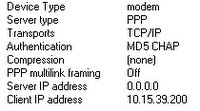
There’re 2 ways how to detect your IP address computer.
The first way is (this is the simplest way) clicks 2x in icon two computers that wink in system tray (in bottom right booth), after the status window appears, choose tab Details. There, you can see your IP address computer in words Client IP address.
The second way is open Command Prompt (click start > Run. . . > type cmd > enter). After opened, type ipconfig, so IP address will be informed to you.