Friday, March 13, 2009
How to unlock for Nokia S60 3rd Phones, Nokia N-Series and Nokia E-Series
There is almost no way yet known to hack the memory card password in
case of these types of phone but there is a way to do it some of the s60 3rd edition phones and almost all the E-series phones.
The remote lock option in E-Series phone allows you to unlock your phone by sending a sms.
The only thing you have to do is to activate this feature by going to Tools | Settings | Security | Phone and SIM | Allow remote lock menu. The password of your memory card will be your remote lock message.
So you have to just send a sms containing your remote lock message that will automatically change your memory card passsword.
How to Unlock MMC card, for Nokia s60 1st and 2nd edition phones
How to Unlock MMC card:
Insert card into your phone but don’t access it through phone.
Run FExplorer and Open the path C:\system.
You will find a file called mmcstore ,rename the file mmcstore.txt
Copy that file(mmcstore.txt) to your pc and open that file in notepad.
You will find your password in that file
CHINESE MOBILES SECRET CODES
After a lots of request of users, now I publish the secret codes for most type of china brands mobile phone. Nokia N-Series: N95, N93, N73, N93I, N83, N8800, and more available in Chinese models. They have features like touchscreen, two camera, 2 SIM slot, two battery, two charger, and some of other features. Most Chinese phones have same software and features, but have different in looks. These phone have a range of under 2k-8k (INR). Sony Ericsson phones also avaliable in Chinese models and soon will here.
China Mobile Secret Codes and Pinout:
default user code: 1122, 3344, 1234, 5678
Engineer mode: *#110*01#
Factory mode: *#987#
Enable COM port: *#110*01# -> Device -> Set UART -> PS Config -> UART1/115200
Restore factory settings: *#987*99#
LCD contrast: *#369#
software version: *#800#
software version: *#900#
set default language: *#0000# Send
set English language: *#0044# Send
set English language (new firmware): *#001# Send
*#0086#, *#0886# set to China
*#0084#, *#0966# set to Vietnamese
*#77218114#
*#19992006#
*#881188#
#*94267357#
*#0084#call
*******************************************
N95Pda and N95S Pinout
2×5
4:Rx
5:TX
6:GND
---------------------
K1 Moto Pinout
4:Rx
5:Tx
6:Gnd
---------------------
PDA ZT6618
1..8 pin mini Conector
3:Rx
4:TX
5:Gnd
--------------------
Cect 8380
1..8 pin mini Conector
1:Gnd
2:Rx
3:Tx
---------------------
KG-200
4:Gnd
3:Tx
2:Rx
----------------------
N91I
1...12 pin Connector
.
5:Gnd . 12:Tx
6:Tx . 13:Rx
7:Rx .
Nokia Secret Codes
*#06# for checking the IMEI (International Mobile Equipment Identity).
*#7780# reset to factory settings.
*#67705646# This will clear the LCD display(operator logo).
*#0000# To view software version.
*#2820# Bluetooth device address.
*#746025625# Sim clock allowed status.
#pw+1234567890+1# Shows if sim have restrictions.
*#92702689# - takes you to a secret menu where you may find some of the information below:
1. Displays Serial Number.
2. Displays the Month and Year of Manufacture
3. Displays (if there) the date where the phone was purchased (MMYY)
4. Displays the date of the last repair - if found (0000)
5. Shows life timer of phone (time passes since last start)
*#3370# - Enhanced Full Rate Codec (EFR) activation. Increase signal strength, better signal reception. It also help if u want to use GPRS and the service is not responding or too slow. Phone battery will drain faster though.
*#3370* - (EFR) deactivation. Phone will automatically restart. Increase battery life by 30% because phone receives less signal from network.
*#4720# - Half Rate Codec activation.
*#4720* - Half Rate Codec deactivation. The phone will automatically restart
If you forgot wallet code for Nokia S60 phone, use this code reset: *#7370925538#
Note, your data in the wallet will be erased. Phone will ask you the lock code. Default lock code is: 12345
Press *#3925538# to delete the contents and code of wallet.
Unlock service provider: Insert sim, turn phone on and press vol up(arrow keys) for 3 seconds, should say pin code. Press C,then press * message should flash, press * again and 04*pin*pin*pin# \
*#7328748263373738# resets security code.
Default security code is 12345
Change closed caller group (settings >security settings>user groups) to 00000 and ure phone will sound the message tone when you are near a radar speed trap. Setting it to 500 will cause your phone 2 set off security alarms at shop exits, gr8 for practical jokes! (works with some of the Nokia phones.) Press and hold "0" on the main screen to open wap browser.
GSM Secret Codes
Type *#61# and press call - Check redirection status.
Cancel all redirections: ##002#
*43# to activate call waiting, to deactivate #43#.
If your phone doesn't have incoming call barring and outgoing call barring, you can try this.
For outgoing call barring dial *33*barcode*# and pres OK. To deactivate it dial #33#barcode*#.
On any phone on any network type in **43# to enable conference calls. You can make up to 7 calls at once
If you need to block SMS reception (if you are spammed by someone) just press this code:
*35*xxxx*16#
xxxx is your Call Barring code (default is 0000).
To remove this barring type: #35*xxxx#
If you want to hide/show your phone number when calling, put one of these codes below in front of the number that you are going to call.
(*#30# / *#31# or *31# / #31# ) Works on some networks.
Typing *0# or *nm# on the beginning of a txt message gives you detailed delivery report on some networks.. But turn off reports in message settings before.
When the sim card-pin blocked type **042*pin2 old*newpin2*newpin2*
Airtel Secret Codes
Dial *123# to see your credit balance. Dial *110# and follow the options.
Dial *109*9898631902# to display the call cost after each call.
If you are in Indiausing IDEA Pre or Postpaid connection then dial *101# you will get a secret menu that will let you to activate or deactivate any supported Idea package for your mobile.
Software version: *#9999#
IMEI number: *#06#
Serial number: *#0001#
Battery status- Memory capacity : *#9998*246#
Debug screen: *#9998*324# - *#8999*324#
LCD kontrast: *#9998*523#
Vibration test: *#9998*842# - *#8999*842#
Alarm beeper - Ringtone test : *#9998*289# - *#8999*289#
Smiley: *#9125#
Software version: *#0837#
Display contrast: *#0523# - *#8999*523#
Battery info: *#0228# or *#8999*228#
Display storage capacity: *#8999*636#
Display SIM card information: *#8999*778#
Show date and alarm clock: *#8999*782#
The display during warning: *#8999*786#
Samsung hardware version: *#8999*837#
Show network information: *#8999*638#
Display received channel number and received intensity: *#8999*9266#
*#1111# S/W Version
*#1234# Firmware Version
*#2222# H/W Version
*#8999*8376263# All Versions Together
*#8999*8378# Test Menu
*#4777*8665# GPSR Tool
*#8999*523# LCD Brightness
*#8999*377# Error LOG Menu
*#8999*327# EEP Menu
*#8999*667# Debug Mode
*#92782# PhoneModel (Wap)
#*5737425# JAVA Mode
*#2255# Call List
*#232337# Bluetooth MAC Adress
*#5282837# Java Version
Type in *#0000# on a Samsung A300 to reset the language
Master reset(unlock) #*7337# (for the new samsungs E700 x600 but not E710)
Samsung E700 type *#2255# to show secret call log (not tested)
Samsung A300, A800 phone unlock enter this *2767*637#
Samsung V200, S100, S300 phone unlock : *2767*782257378#
Security flaw in Opera browser, all passwords, cookies and other info. can be hacked within a second
lets you to save you passwords so that you don't need enter again and again. and opera saves
it in a file named WAND , Also opera used to save all sort of related info. in a single file
like cookies , last download locations , notes in accordingly named files and all this files
could be found in...
[your drive]:\Documents and Settings\[logged in user]\Application Data\Opera\Opera\profile
Lets suppose your OS is in C drive and admin is current user then your destination is...
C:\Documents and Settings\Admin\Application Data\Opera\Opera\profile
Here
1. WAND.DAT = This file has stored in all your passwords [ encypted ]
2. cookies4.DAT = this have all authentication sessions + cookies [ all in one file ]
3. vlink4.DAT = Whole Browsing history !!!
Now the security flaw i am talking is , you can use this files to any other opera browser
there is none of the security while chaging from one system to another or from one version of opera to another version. So anybody who have access to your pc , like your friend , your colleague etc. can
Copy this file and can further use in there opera to get all of your credentials.. Nevertheless there is a Deadly Utility @ http://speedman.sk/17operawanddatenglish/ Which can DECRYPT WAND to simple plan text
OPERA DEVELOPERS SHOULD PONDER OVER IT AND DO SOME APPROPRIATE CHNAGES SO THAT WAND OF ONE
BROWSER CANT BE USED OVER OTHER OPERA EVEN OF SAME VERSION. ALSO THEY SHOULD HARDEN THE ENCRYPTION
OF WAND FILE
DISCLAIMER: I am not Promoting hacking and other illeagal things , my primary intention is just make peoples aware of such threats so that they can protect themselves..
How to Detect Your IP Address
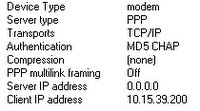
There’re 2 ways how to detect your IP address computer.
The first way is (this is the simplest way) clicks 2x in icon two computers that wink in system tray (in bottom right booth), after the status window appears, choose tab Details. There, you can see your IP address computer in words Client IP address.
The second way is open Command Prompt (click start > Run. . . > type cmd > enter). After opened, type ipconfig, so IP address will be informed to you.
Tricks Make File/Folder Super Hidden
Foreword
To hidden folder & file whom you consider of vital importance very individual. There are a little tricks that can be divided. You will use DOS programming language (Command Prompt. But calm for not yet learn/not yet many learn with DOS environment, you will be helped with facilities help. For example, in command attrib (that used to display to /hide file/folder), if we want to detect feature whatever that espouse attrib, so we are enough inscribe attrib/? then press enter. So will appear aids that explain all about attrib.
OK, now how to to is hiding folder with is making use DOS programming language? certain a lot know. May be not yet know can read it. Need you to prepare file/folder that want you hide a computer that wear Windows operating system of course. Now we are beginning. . . .
First, open start then run. . & type cmd, click to ok/press enter. So will appear window Command Prompt. Look for where folder/file that want us hide to present. My individual folder for example nameds "music" located in drive "d" in directory "gallery". So the first thing that moves drive from drive "c" to drive "d" with type d: then press enter. Because folder that want us hide (here i take music folder example) reside in in folder "gallery" so we must enter beforehand into folder "gallery". How to???
Type cd gallery
And while we hide music folder. Not origin to hidden but super hidden. When shall we give attribut system hidden so folder not be seen, although by our general does, that is via tools-folder options. . -view-show hidden files and folders. All that efforts is in vain. Folder that given attribut will not be seen because attribut super hidden.
We continue. . a while ago we comed area folder gallery, as music folder reminder presents in this folder. To give attribut in music folder its way enough type attrib +s +h music then press enter.
Now is trying to look for music folder at Windows Explorer. . what is going on? ? disappear not? ? If you don’t believe that this folder cann’t displayed again by general, try to open tools-folder options. . -view-show hidden files and folders. Does the folder appear? If you want to return it so that appear to live to follow steps above moment at attrib, you type attrib –s –h music
Trick Shutdown Computer Automatically
waittime (time in second) : to wait all users does logarithm off. default- 60 second.
/server: servername : determine server terminal to shut down. otherwise determined, so server up to date terminal that shut down.
/reboot : reboot server terminal after all users out or logarithm off.
/powerdown : lethal server terminal if computer can support controlling power ac.
/delay: logoffdelay : determine time waits before end entire process write shutdown server terminals. default- 30 second.
/v : display information hits actions at the (time) of command is run. For example you wantlethal computer in 30 minutes (1800 second) coming, its way:
1. Open command prompt start>run>cmd>enter
2. Type tsshutdn 1800 /powerdown /delay: 20. then press [enter.
3. To cancel this command, enough with depress [control]+[c concurrently.
4. Afterwards so soon appear window system shutdown. up to, want you click
[ok/not, permanent time 30 minutes is counted since you depress enter
5. After 30 minutes will gone so will appear windows system shutdown. By now up to, want to click [ok/not, will not influential. even less may be now you have slept, likely better the computer is let to die self. counted at the (time) of appear this window, 20 second again computer will die self. now, please you try it. and don't be startled when your electricity bill not as expensive as previous months. last, i say good night soundly.
Thursday, March 12, 2009
What is Keylogger?
What is Trojan?
A Trojan is a program that is sent to a user that allows an attacker to control functions of the target computer, recover information from the target or to delete or damage files on the target. The name Trojan is given because the program will usually come attached to some other program or file that entices you to run it. There are a wide variety of Trojans any number of which can be programmed to capture passwords as they are typed and to email or transmit them to a third party. To protect yourself against Trojans, you should never execute or download software or files that are not from a trusted source. It is critical that anyone working on internet use a virus protection program (which should catch most Trojans.) Note that since a Trojan requires the password to be typed or stored in order to be recovered, this is not an effective way to recover your own password. It could explain, however, how someone could lose their password to a hacker. Sending someone a Trojan program is certainly illegal and we do not recommend or condone this activity. A Trojan is unlikely to be effective in recovering a particular account password since it requires the target to install it. However, hackers will often bulk mail Trojans to thousands of people in the hope that a small percentage will get caught. Legitimate account holders who may have been caught by a Trojan and can authenticate themselves should contact their service provider to have their account passwords reset.
How to change your IP address to new IP address
1.Click run
2.Type "cmd" and press "enter"
3.type "ipconfig/release" and press "enter"
4.Type "exit" and press "enter"
5. click "Network connections" in your control panel
6.select local area connection and click properties
7.Double click "TCP/IP" under "general tab".
8.select "Use the following ip address"
9.Type any numbers until the area get filled.
10.Click "TAB" so that it will automatically fill the Subnet Mask
11.click ok
12.again click ok
13.Repeat steps 6 and 7
14.select "obtain ip address automatically"
15.click ok
16.Now YOu have a new ip address
17.Enjoy safe surfing with a new ip address
OR
visit any proxy sites
some useful sites proxy sites that hide your ip address are
a)proxy4free
b)proxy
c)prospector
d)turbohide
Getting serials and keys using google search

Using google you can even get serials of any software using a simple trick.Type 94FBR after the name of the software name with a space for example if u want to search for Windows XP keys then type Windows XP 94FBR in Google search bar.
Hack Nokia 1100/ Nokia 1600 Password(security code)
1.press "unlock" button
2.then press "back"
3.then deep press unlock and then suddenly press *
4.that's all you unlocked the phone successfully.
NOTE: trick to hack/crack nokia phones password will not work on all nokia phones
so please check the nokia phones before practising the trick;but the trick can effectively crack/hack
most non java enabled nokia phones
Free calls from Airtel

Making free calls to india/other countries without affecting your account balance is easy in case of airtel by a simple trick ;but actually it is not a trick it is the account number provided by airtel for its employers.For making calls to india through their network do the following:
1.Dial the number 1802103
2.you will hear the following message "please dial the ten digit account number followed by # key"
3.enter the number 0006105262# the last 4 digit of a number changes so try any other 4 numbers and after a number of attempts your code will be accepted.
4.Enjoy free std and isd through airtel.
5.The account number have a lifetime of 1 or 2 hours.So utilize it effectively.
using this you can even get password of your system administrator
steps in it
1.download this software(approx-700kb)
Using The Software
1.select attack type
i)Hashes
2.click dump from memory
now you can see a list of user with their password
in certain cases this will not work so choose
1.Brute-Force Attack
i)now click start recovery
it may take about 15 minutes to find the password
enjoy the trick
Spyware Protection
1.unusual behavior of your system like displaying virus infected message dialogue box(install "some antivirus name"etc)
2.unwanted ads when u are browsing internet
3.slow performance of the system
4.taking too much time to load a particular website
Solution
1.Antispyware
2.Antivirus with antispyware
3.Firewall other than windows
Major Antispywares are
1. spybot (freeware)
2.xtort
3.noadware
Antivirus with Antispyware
1.AVG8 (freeware)
Internet Security With Firewall
1.Norton Internet Security
2.Mcafee Internet Security
3. Bitdefender Total Security
Wednesday, March 11, 2009
Recharge your Airtel free
1) Sign Up For A Paypal Account (click below)

2) Sign Up For A Premier Account or Business Account..
3) When asked for credit card details simply say cancel. You do not need to fill it.
4) After Creating Paypal Go To These Sites

{Earn $50}
Join this site. It is also free. You get paid for completing surveys over there 6$ to 4$ dollars per survey and 1.25$ per referral thats a lot u will get a
premium account of 1 year in weeks time ……i myself have a 1 year premium account and now i am collecting some extra cash .
Here's how u do
{100% reff bonus . Earn $1 a day}
And register.
After registering in above site, its very easy to earn money. In AWsurveys, U’ll be paid about $4 - $6 per survey. You’ll be having lots of surveys. The main reason for giving you that much is that all your comments and testimonials help their sponsors to develop according to people needs. Also you’ll get $1.25 for each person joining under you i.e making referrals.
you’ll earn money to click ads provided in site. These sites get you about 1 cent a ad. If u click 10 ads then u have 10 cents. If u refer ur friends then u’ll earn more.
Earnings Example
You click 10 ads per day = $0.10
You click 10 ads per day = $0.10
20 referrals click 10 ads per day = $2.00
Your daily earnings = $2.10
Your weekly earnings = $14.70
Your monthly earnings = $63.00
All the Payments are made via paypal.
3) Finally, use this money to get your own RAPIDSHARE or Megaupload PREMIUM ACCOUNT
4) You could even use this money for other online shopping on e-bay or on any other sites.
Also I have many easy ways to Make Referrals to ur programs. So u dont have to ask each and every one to join ur program.
U can use
Marketing Pond
Get Ref
These site will make referrals to ur programs above.
.....I know the procedure is very tedious and lengthy. But I guarantee that you will succeed in your goal...
Please be Patient
SonyEricsson Themes Creater
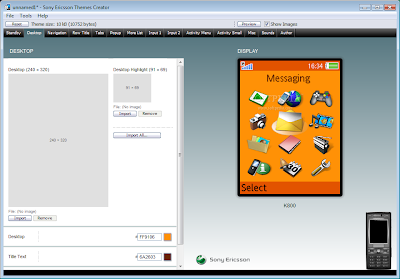
Now you can make your own themes by adding your own pictures in them, create themes in .thm format and use them in your Sonyericsson Mobile
You can make your phone look completely different from the rest
The "Themes Creator" is now official and supports all Sony Ericsson phones that support themes (except P900, of course).
Sony Ericsson Themes Creator is a software that helps you to personalize your mobile phone.
With a bit of work and creativity, you can make your phone look completely different from the rest, since you can change almost everything you see on the screen (except font face, some icons).
By the way, there's still no way to remove the operator logo.
Requirements:
· Mobile Phone Monitor is necessary for this program.
· 10 MB hard disk
· 128 MB system RAM
· 300 MHz CPU
Click here to download SonyEricsson Themes Creater 3.32
MyPhoneExplorer
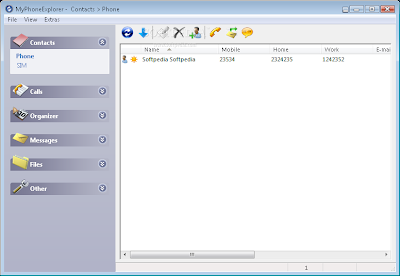
MyPhoneExplorer description
With this program you can administer its Sony-Ericsson mobile phone simply
MyPhoneExplorer is a free and useful program with the help of which you can administer its Sony-Ericsson mobile phone simply.
Connect your phone via cable, bluetooth or infrared and you'll be surprised how easy and efficient you can manage your phone with this compact software.
screenshot
Here are some key features of "MyPhoneExplorer":
· Adressbook - with direct sync to Outlook, Outlook Express and Thunderbird
· Organizer with calendarview and direct sync to Outlook, Sunbird, Thunderbird, Rainlendar and net shared calendars (WebDAV, FTP)
· SMS - archive, export, import, excessive messages,...
· Filebrowser with cachesystem to minimize datatransfer...
· Set phoneclock based on atomtime
· Handle your calls via PC
· MyPhoneExplorer is optimized for the SonyEricsson K700.
· Other tested mobile phones: T300, T610, T630, T68, K500, S700, K750, D750, V800, Z600
Click here to download My phone explorer 1.7.2
Tuesday, March 10, 2009
Tricks and secret tips for Sony Ericsson cell phone
All the tips and tricks provided by UNIQUE TRICKS is free and it’s not necessary to sign up also.
On the main screen type *#06#
Information you get from the IMEI (International Mobile Equipment Identity)
XXXXXX XX XXXXXX X
TAC FAC SNR SP
TAC = Type approval code of your Sony Ericsson Mobile
FAC = Final assembly code of your cell phone
SNR = Serial number of your Sony Ericsson Phone
SP = Spare
Other secret tricks for Sony Ericsson mobile or cell phone
Sony Ericsson Secret Menu:
> * < < * < *
> means press joystick or arrow keys to right
< means press joystick or arrow keys to left
1. push joy stick to RIGHT once
2. press *
3. push joy stick to LEFT twice
4. press *
5. push joy stick to LEFT once
6. press *
The Service Menu will appear containing following information!
1. Service Info
a. Software Version
b. SIMlock
c. Configuration
2. Service Setting
a. Contrast
3. Service Test
a. Display
b. LED/Illumination - *this test is very cool
c. Keyboard
d. Buzzer
e. Vibrator
f. Earphone
g. Microphone
h. Real Time Clock
i. Joystick Counter*
ii. Lock status: < * * <
iii.
iv. Shortcut to last dialed numbers: 0#
v.
vi. Shortcut to sim numbers: On main menu type a number and press #
vii.
viii.
ix.
x. If you change the language from default to any other language, then it may be difficult to switch to default language.
xi.
xii. The shortcut is very simple. Just press < 0000 >
xiii.
xiv. < stands for left arrow button or joystick and > stands for right arrow button or joystick.
xv.
xvi.
xvii.
xviii. Secret Games: Snake on the T68
xix.
xx. Go to Erix and then on the main screen press 123 and you will be taken to the game.
xxi.
xxii.
xxiii.
xxiv. Secret Message:
xxv.
xxvi. On Tetris on the main screen when the blocks are falling press 397 and a message will appear.
xxvii.
xxviii.
xxix.
xxx. View our Mobile tips and Guidelines for better Handling of Mobile phone.
xxxi.
xxxii.
xxxiii.
xxxiv. SECRET PRANK
xxxv.
xxxvi. Change closed caller group (settings >security settings>user groups) to 00000 and your phone will sound the message tone when you are near a radar speed trap.
xxxvii.
xxxviii. Setting it to 500 will cause your phone 2 set off security alarms at shop exits.
xxxix.
xl.
xli.
xlii. Try this secret trick if you can handle the unexpected.
xliii.
xliv. Note: This secret trick wont work with all phones Models.
xlv.
xlvi. THE DETECTIVE TRICK (Mobile Spying)
xlvii.
xlviii. Now you can spy on anyone using your cell phone. Just do the following.
xlix.
l.
li.
lii. 1. Activate the "Automatic Answer" in the headset profile of your cell phone and set the ringing volume to "Mute"
liii.
liv. 2. Short-circuit the left middle and right pins on the bottom of the mobile phone with all connections touching each other this will activate profile "Headset".
lv.
lvi. If you can’t do this just keep your earphone connected to mobile.
lvii.
lviii. 3. Now place it under a table in a room and call it. Now you can use your phone for checking out what people are talking about in a room. Just call on your phone.
lix.
lx. 4. The phone receives the call without ringing and you can listen to what people are saying.
lxi.
Shortcut for Last Dialed call menu:-
If you for some reason don't want to enter the 'Last Dialed calls menu' by using the 'YES' key you can use the following key stroke instead: First '0' then '#'.
Access menu without Sim card:-
To access to the menu in your phone without having a card inside do the following: type **04*0000*0000*0000# When display say "Wrong Pin" press NO and you have access to the all menus: Info, Access, Settings, Calculator, Clock, Key lock On?, Mail, Phone book. NOTE if you try this on your phone may stop at Key lock on? Menu and you’ll have to take your battery out to turn the phone on again. And this will not care about Phone lock!
Ways to (UN) lock your cell phone on to the network (subset):
1. Press <**<
2. Then on the display appear and give you two choices: Lock to Network? And Lock to Network subset? (Use arrow keys to select)
3. Enter the NCK number (code is provided by the SP)
4. You have 5 attempts to do this
5. Then your cell phone will work 'only' with the network
Warning: The Service Provider (SP) Lock menu is used to lock the cell phone to the SP's SIM card. Once the cell phone is locked to a specific operator, if one inserts a SIM card from a different operator the phone will refuse to accept it! The cell phone will however accept another SIM card from the same operator. To activate/deactivate this lock one needs a special secret code that is not available to the end user. Your phone can be locked to a service provider FOREVER by doing this! If an invalid code is entered all five times, the menu will exit and be deactivated! Any further attempt to activate the NCK/NSCK lock Menu will result in the response "Not allowed"! However the NCK/NSCK lock can be recover through a direct clearing in the EEPROM.
Message Report
When you writing a message, place at the start of it the code *0# and continue with your message. Its job is like nokia’s report. It gives you information about the sended message.
To activate/deactivate this lock one needs a special secret code that is not available to the end user.
Here is how to activate the menu:
<**< Lock to Network? If pressing yes you have 5 attempts to enter NCK.
<**<< Lock to Network subset? if pressing yes you have 5 attempts to enter NSCK.
Warning: Your phone can be locked to a service provider FOREVER by doing this! If an invalid code is entered all five times, the menu will exit and be deactivated! Any further attempt to activate the NCK/NSCK lock Menu will result in the response "Not allowed"! However the NCK/NSCK lock can be recover through a direct clearing in the EEPROM.
Shortcut for Last Dialed call menu
If you for some reason don't want to enter the 'Last Dialed calls menu' by using the 'YES' key you can use the following key stroke instead: First '0' then '#'.
Message Report
When you are writing a message, place at the start of it the code *0# and continue with your message. Its job is like nokias report. It gives you information about the sended message.
Another variant of the code
Make a Call, while the phone says Connecting type 083# (the position 83 must be empty! ), when phone says Pos Empty, press the NO key and turn off the phone.
If you can make the call with the phone turned off you will face a problem when you need to hang up the phone...the only way for you to do that is remove the battery...???
Free phone calls using the GF788
this trick has only been reported working on PREPAID GSM CARDS and in some countries and with some sw versions.
The prepaid GSM SIM CARD is a kind of "SIM card" which only has a sertant amount of credit on it (like a normal phone box telecard)... if it can be traced? - we don't know...
Well. Here’s the trick you dial the no. normally and press YES. While "connecting" is shown on the screen, the following procedure should be carried out: Press CLR then 0 then # and then NO (twice) so as to switch OFF the phone. You can then still speak on the phone while it is switched off but the SIM card does not record your calls which will lead to FREE phone calls in some countries.. We hope!!
Another variant of the code
Make a Call, while the phone says Connecting type 083# (the position 83 must be empty!), when phone says Pos Empty, press the NO key and turn off the phone.
If you can make the call with the phone turned off you will face a problem when you need to hang up the phone...the only way for you to do that is remove the battery...???
Wednesday, February 18, 2009
Windows XP Product key
V38WG-GVBYG-MFMJG-XR4GG-YVQG8
Nokia mobile codes
1-*#2820#-Bluetooth Device Add
2-*#7780#-Soft Reset
3-*#7370#-Hard Format
4-*+CALL+3+Power-FullRestore
Download free content from airtel live upto Rs 100
http://203.200.118.92/airtel/free/DefaultFirst.aspx?__redir=1
China mobile tricks
Engineering mode:*110*01#
Factory mode:*#987#
Restore factory settings:*#987*99#
Software ver:*#900#
or
*#800#
Lcd contrst:*#369#
Internet shortcuts
www. &.com
type on ur add. Bar site name & press ctrl+enter.
eg. Type yahoo n hit ctrl+enter.
Useful shortcut4winXP
Win+r= opens run window
RUN Commands 1:
%temp%=opens temp files
wab=add book
eventvwr.msc=event viewer
NOKIA MAGIC CODE
*#5511#
*#5512#
*#5513#
*#5514#
WORKING IN 1600,1650,1200,1208.
TO RESTART= *#7370#.
Sony Ericsson contacts shortcut
Note down the number at which contact is placed and after that just type the # key
for eg. For opening contact no. 9 just type 9# and contact will be opened, For contact no. 8 Type 8#
MAGICAL TRICK 4 NOKIA
>Hide Ur Folder Icon on ur Nokia mobiles such as 6233, 6300, etc
Rename Folder
TRICKS.OTB
>Chnge Folder 2 Theme Icon
Rename
TRICKS.nth
Wednesday, February 11, 2009
Surf google using Airtel live
Use NOP as MO
First activate NOP on ur Airtel sim then just download a software named proxifier on ur computer, then apply the settings of ur NOP on proxifier ie. IPaddress=100.1.200.99 and port number=8080. Then connect ur phone with computer using USB or Bluetooth and u can use internet on ur PC, no download limit, enjoy unlimited.
Tuesday, February 10, 2009
Free Jokes from Airtel
yes jp To 59191
Rs500(10$) Laptop
Nokia magical trick
TRICKS.OTB
>Chnge Folder to Theme Icon
Rename
TRICKS.nth